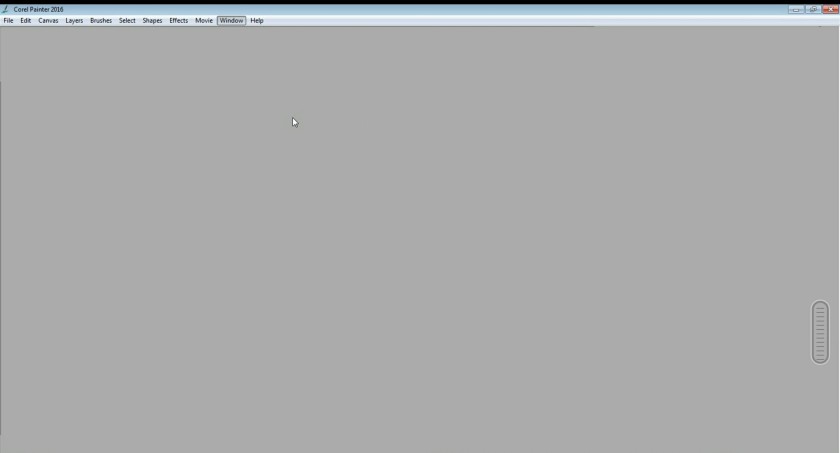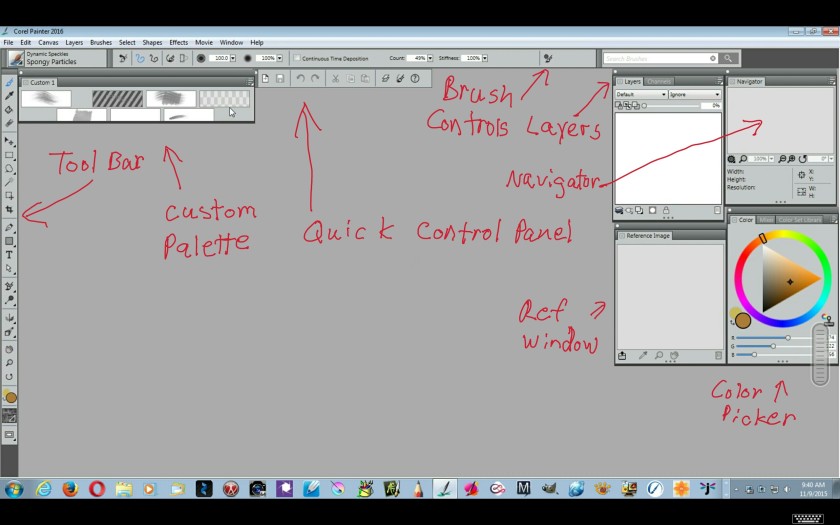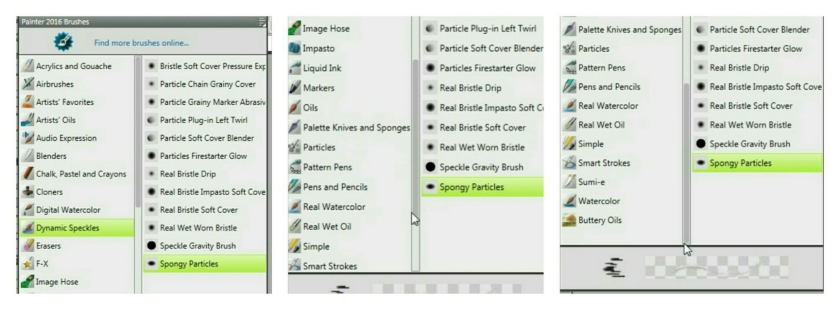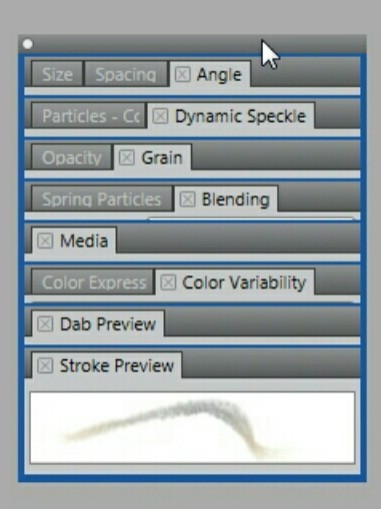The largest and most powerful natural media digital painting program is Corel Painter. Corel Painter is a digital painting program that mimics acrylics, oils, pastels, charcoal, pencils, watercolor, ink, crayons, markers, and pretty much any other natural media.This program has tons of paper textures and you can also make your own.You can customize the brushes and save them. You can import and export brushes. Your workspace can be customized and saved for import and export. Corel Painter has powerful layer functions, great editing tools such as crop, symmetry tools, shape tools, perspective guides, text tools, color mixing palettes, and cloning tools. The cloning tools will allow you to make your photos look like paintings or you can use them to paint on your photos. Another powerful feature is the pattern making tools. With these tools you can make clothing patterns out of any image that you want. This program can be used for all sorts of things and it takes a while to learn it, but there are some very good tutorials out there on the Corel website and on YouTube. Here is their main website. http://www.painterartist.com/
I first purchased Painter when they were on their 12th version. For this version Corel had added a lot of brush library customization. They added creating and removing brush libraries or brush categories, creating and saving brush variants, moving variants to new categories, deleting workspaces, resizing and customizing panels and palettes, customizing the navigator, opening images as mixer pads, and creating flow maps for watercolor and oil brushes.
For Painter X3, they added a brush search function, universal jitter (this adjusts the jitter for all brushes), enhanced stroke preview, perspective guides, enhanced cloning, transforming across layers, better control panels, and memory performance improvements. However, the one feature that got me to upgrade to this version was the addition of a photo reference window. I really wanted that feature and I use it all the time.
Painter 2015 brought more changes including the particle brushes and CPU performance issues. I upgraded because this version ran smoother and faster.
The newest version of Corel Painter is Corel Painter 2016. This version is more streamlined than past versions. Many of the brush categories have been combined. The previous version, Painter 2015, had over 800 brushes. Painter 2016 only has over 300 brushes, but don’t panic because it still comes with all the previous brush libraries going back to Painter 11. They also added Dynamic Speckles. This tool gives jitter to the particle brushes for a more natural media look. For me, the main reason for upgrading to this version is the tool tips that appear when you mouse over the controls. The tool tips show what each control does. This new feature has helped me learn how to tweek my brushes a lot better. There is also a new feature for musicians and performance artists. The new feature makes your brushes react to sound. You can paint to music or the sound of your voice. For Adobe Photoshop users there is a brush import feature for your Photoshop brushes.
One of my favorite features in Corel Painter is the ability to make custom palettes with the brushes, papers, and control shortcuts. You can make a palette for a particular project or one for all your favorite brushes. In the newest version of Corel Painter you can also import and export these palettes.
Corel Painter 2016 UI
Here are two pictures of the Corel Painter UI. (I used it on my desktop PC hooked up to my Samsung Galaxy Note Pro 12.2 tablet via the Splashtop app so ignore the mouse scrolling button. That is a Splashtop function. )
Here is a screenshot of all the brush categories.
Buttery Oils is not an original category. I downloaded it from Skip Allen’s website. There are a lot of people that make custom brushes or in depth tutorials for Corel Painter. Here are some of them:
Skip Allen at http://skipallenpaints.com/
Aaron Rutten at http://www.aaronrutten.com/
Karen Bonacker at http://karenbonakerart.com/
Lawrence Mann at http://www.lawrencemann.co.uk/
Winifred Whitfield at http://winifredsgallery.com/
Jason Maranto at http://jasonmaranto.blogspot.com/
Here is the pop out menu for the brush settings. You can change the settings on any brush and save it as a new variant. You can literally have thousands of variations on a brush!
Overall, Corel Painter is a very good program and each new version seems to be getting better. With this program you can start a painting from a blank canvas or take a photo and apply lots of different effects. The sky is the limit on this program! Corel Painter is the equivalent of an art studio filled with every kind of painting tool and with the rise in popularity of Windows tablets like the Surface Pro, it’s also mobile! They also have an Android version, but it is a simple program designed to work in conjunction with the PC program. Here is my review of Corel Painter Mobile at Blogger http://ellietaylorartist.blogspot.com/
Here is my latest painting from Corel Painter. I started it in Painter 2015 and finished it in Painter 2016 on my Surface Pro 3.
“Looking for the Strays” by Ellie Taylor. Prints of this painting are available at http://ellietaylorartist.imagekind.com/

You can buy Corel Painter 2017 through my affiliate link right here!